GitHub CLI 설치 (Ubuntu)
: 다음의 절차를 차례로 수행한다. 참고링크
sudo apt-key adv --keyserver keyserver.ubuntu.com --recv-key C99B11DEB97541F0
sudo apt-add-repository https://cli.github.com/packages
sudo apt update
sudo apt install ghGitHub CLI 시작하기
GitHub 계정 연결
: gh auth login 을 입력하면 로그인할 수 있도록 Interactive CLI가 나타난다.
- Authentication token의 경우 [GitHub] - [Settings] - [Developer settings] - [Personal access token]에서 만들 수 있다.
- gh auth status 명령으로 로그인이 잘 되었는지 확인할 수 있다.
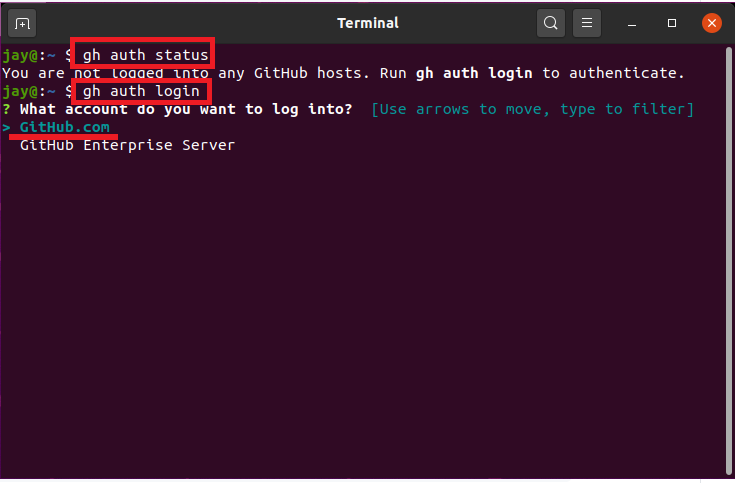
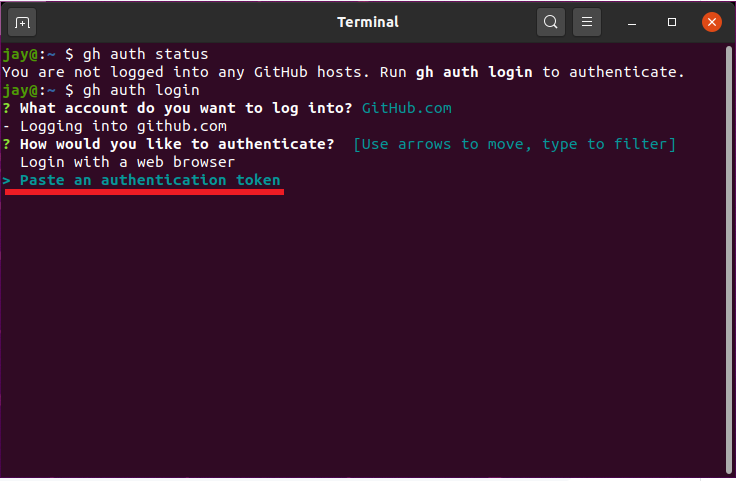
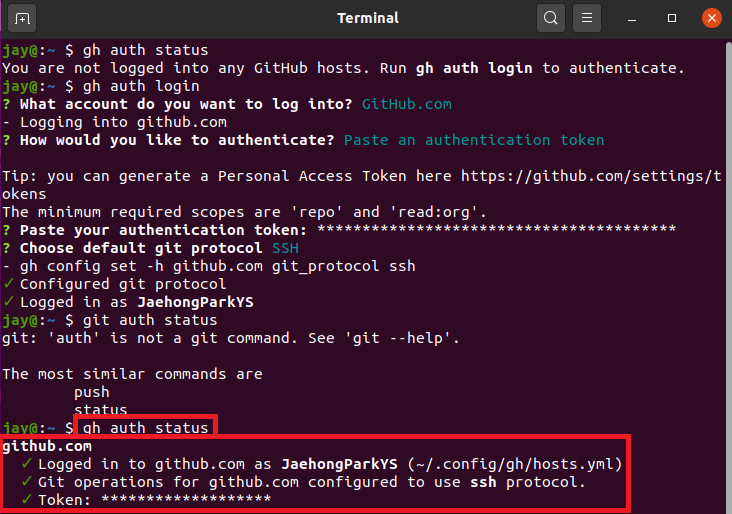
: 또는 위의 Personal access token을 이용하여 gh auth login --with-token < mytoken.txt 명령어를 통해 손쉽게 로그인 할 수 있다. Enterprise 계정의 경우 --hostname blah.blah.enterprise.GitHub.com 옵션을 사용하면 된다. 다시말해 다음의 gh auth login --hostname enterprise.internal --with-token < mytoken.txt 명령어를 사용하면 된다.
: 연결을 해제하고 싶다면 gh auth logout 명령어를 수행하면 된다.
PR 생성 및 comment 추가
: 현재 작업중인 branch에서 commit 생성 및 git push ~ 작업을 수행하였을 때, GitHub Web에서 PR을 생성할 수 있다. 하지만 GitHub CLI를 이용해 Web에서 하던 작업을 대신 해 보자.
gh pr create --title "Test for GitHub CLI" --base main명령으로 PR을 생성할 수 있다.gh pr list명령을 통해 생성된 PR들의 리스트를 확인할 수 있다.gh pr review --comment -b "Comment What you need"명령으로 현재 branch에 대해 리뷰 코멘트를 남길 수 있다.gh pr review 7 --comment -b "Hmm.. This is GitHub CLI"명령으로 특정 PR Number에 comment를 남길 수 있다.


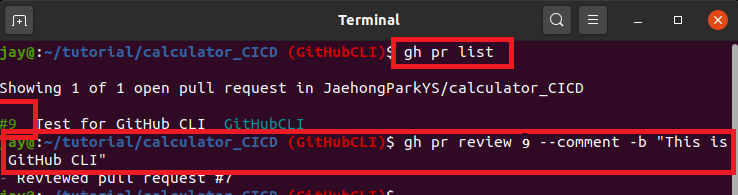

참고자료
GitHub CLI